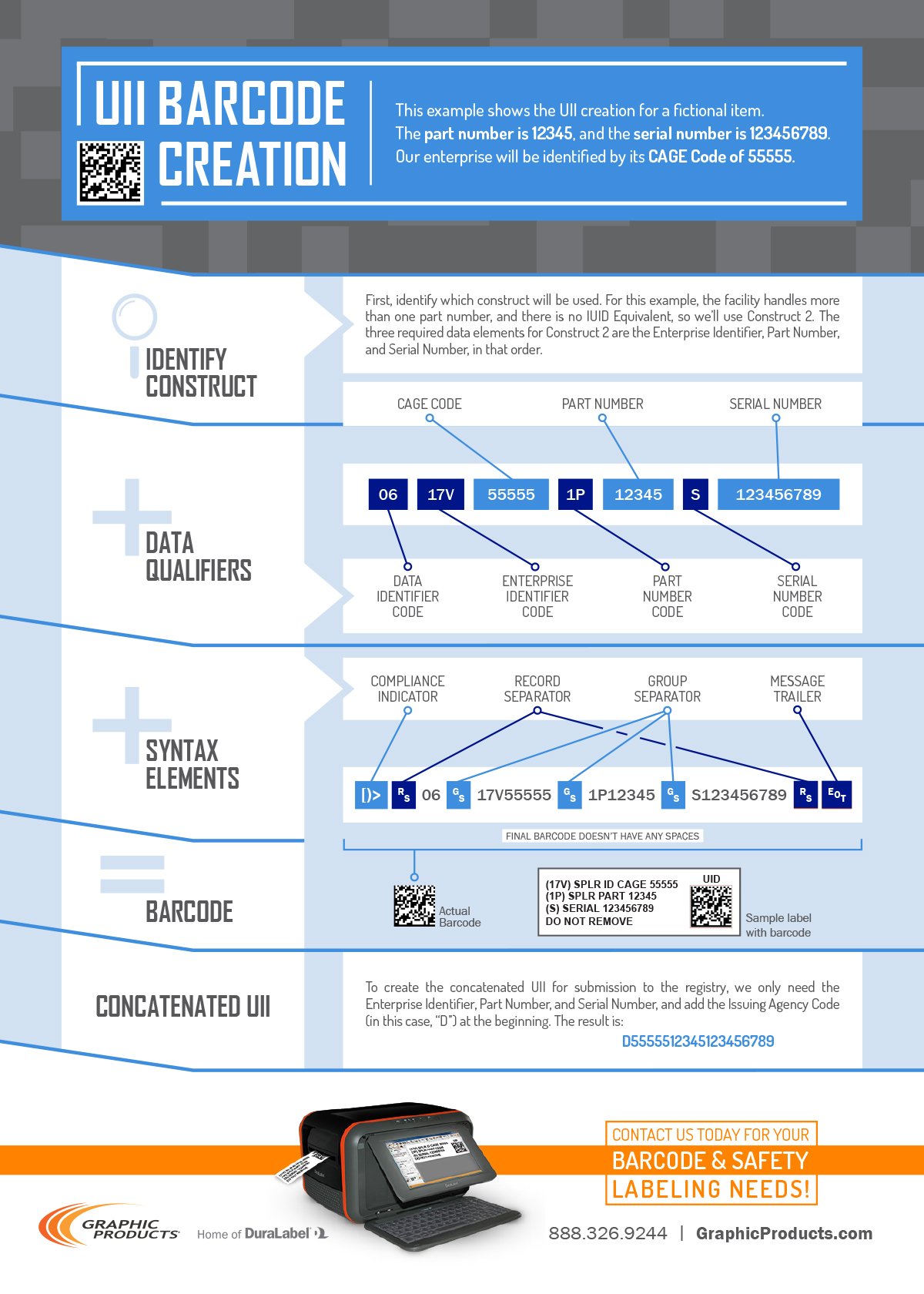- Home
- >
- Resources
- >
- Infographics
- >
- Military UII Labeling
Military UII Labeling
03
February,
2023
1 MINUTE READ
Many kinds of United States military property must be marked with a Unique Item Identifier (UII), under the MIL-STD-130N standard. These codes are permanent and globally unique; this means that no other item in the world, even in the past or future, will have the exact same code.
Because the system for handling and tracking these codes is so large and complex, creating a UII can be a challenging task. Breaking the project down into steps can help make sense of the challenge. This infographic walks you through creating a sample UII for an imaginary item, step by step.
Start by collecting your data; then, identify the UII Construct that should be used. Add the Data Qualifiers to mark what each piece of information represents. Then, add the barcode syntax elements to feed into LabelForge or DuraSuite. Arrange your label elements, and you're ready to print!
The following is a transcript of the Military UII Labeling Infographic:
UII Barcode Creation
This example shows the UII creation for a fictional item. The part number is 12345, and the serial number is 123456789. Our enterprise will be identified by its CAGE Code of 55555.
Identify Construct
First, identify which construct will be used. For this example, the facility handles more than one part number, and there is no IUID Equivalent, so we'll use Construct 2. The three required data elements for Construct 2 are the Enterprise Identifier, Part Number, and Serial Number, in that order.
- Cage Code: 55555
- Part Number: 12345
- Serial Number: 123456789
Data Qualifiers
- Data Identifier Code: 06
- Enterprise Identifier Code: 17V
- Part Number Code: 1P
- Serial Number Code: S
Syntax Elements
- Compliance Indicator: [)>
- Record Separator: RS
- Group Separator: GS
- Message Trailer: EOT
Barcode
Final barcode doesn't have any spaces
Sample label with barcode:
UID
(17V) SPLR ID CAGE 55555
(1P) SPLR PART 12345
(S) SERIAL 123456789
DO NOT REMOVE
Concatenated UII
To create the concatenated UII for submission to the registry, we only need the Enterprise Identifier, Part Number, and Serial Number, and add the Issuing Agency Code (in this case, "D") at the beginning. The result is: D5555512345123456789
Contact us today for your barcode & safety labeling needs! 888-326-9244
RELATED RESOURCES

Near-Miss Reporting
When is a close call more than a close call? It's important to reflect on near-misses and use their lessons ...
Read
Fire Safety
The Fire Safety infographic showcases some history of fire fighting and the development of the National Fire ...
Read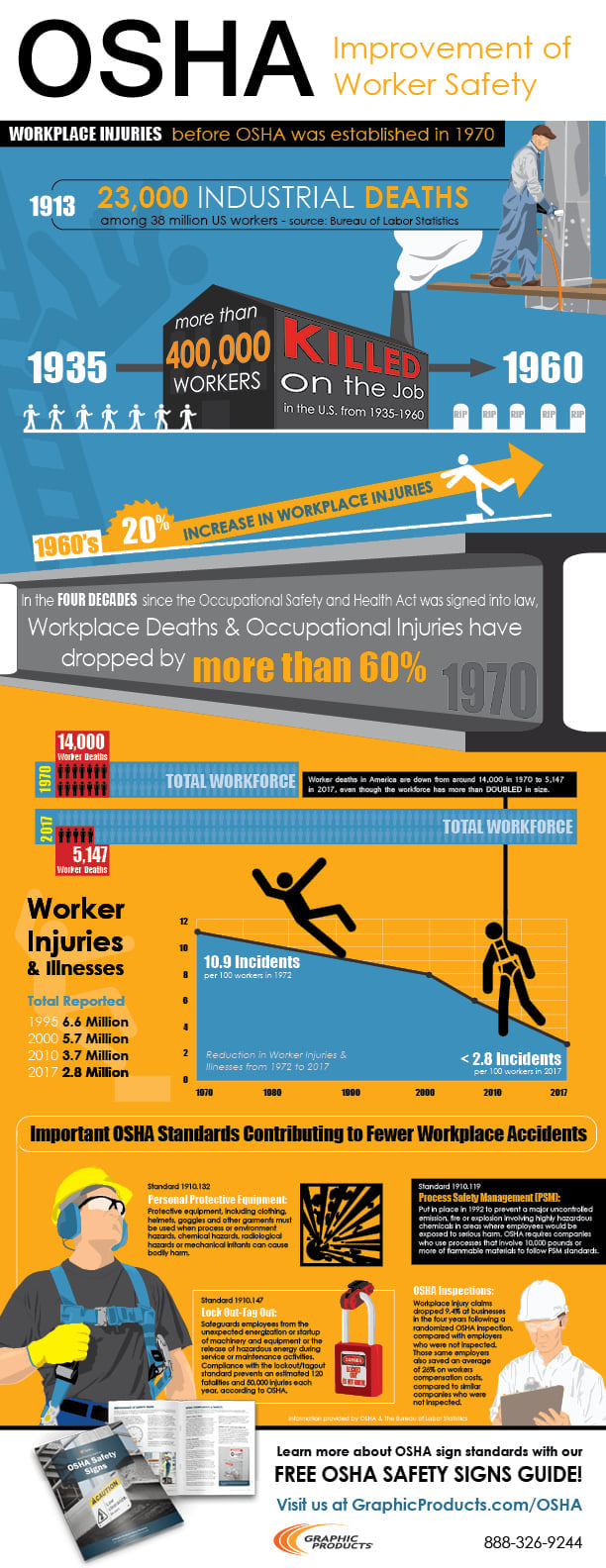
OSHA Improving Worker Safety
In 1970, OSHA was established to create standards that keep workers safe. Since 1970, workplace accidents and ...
Read.png)